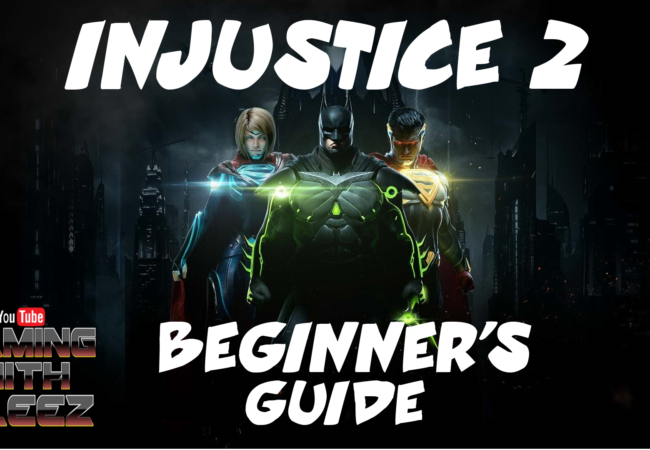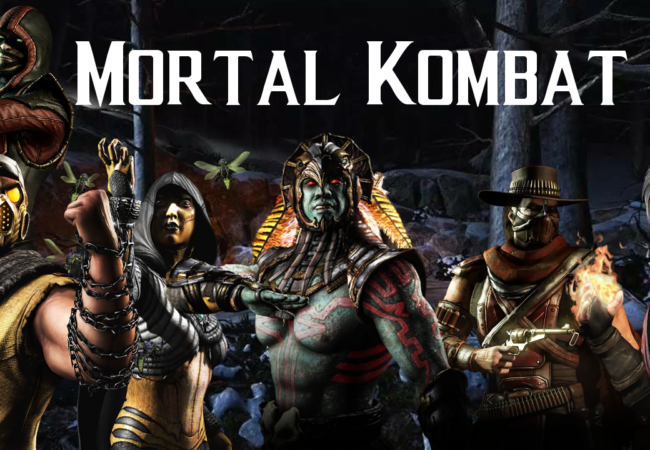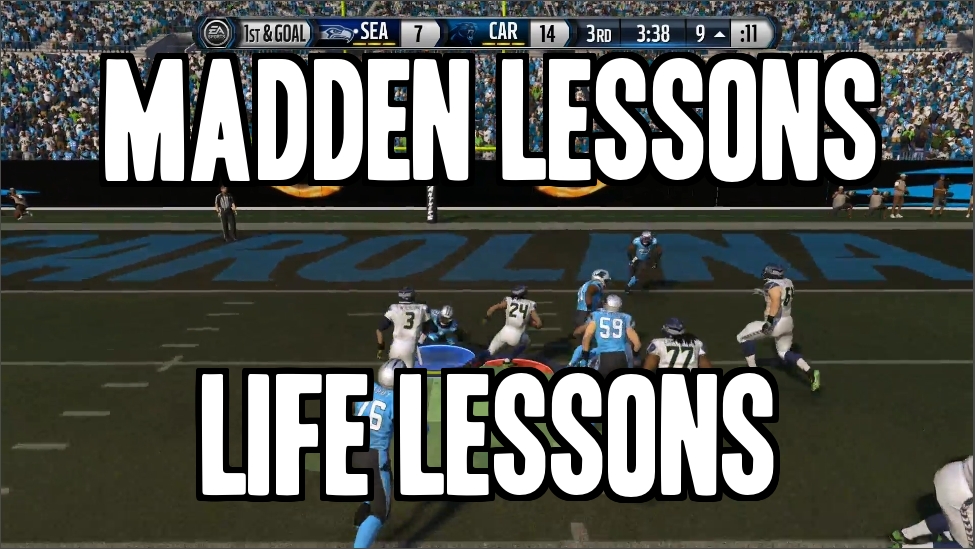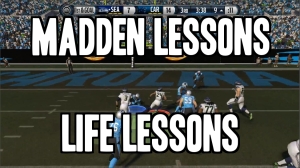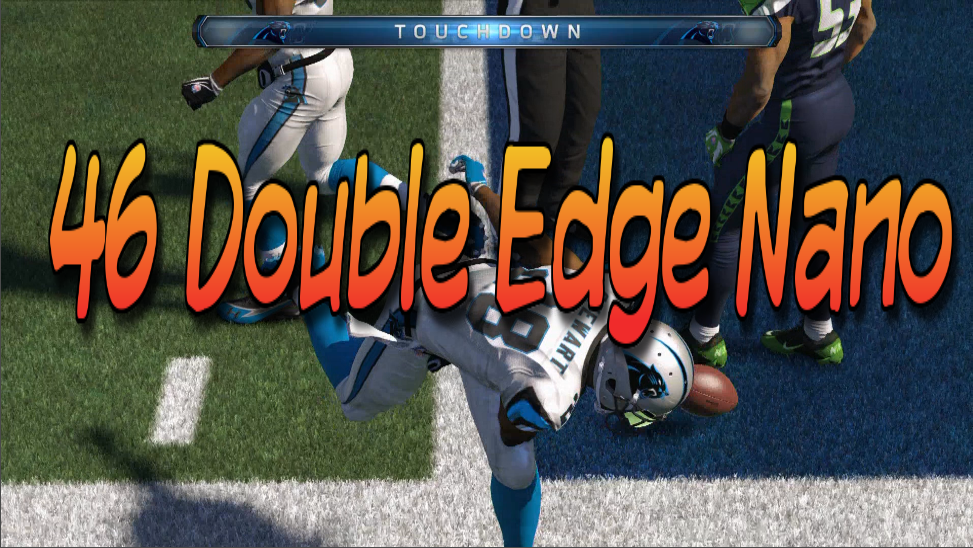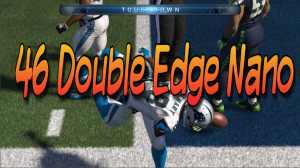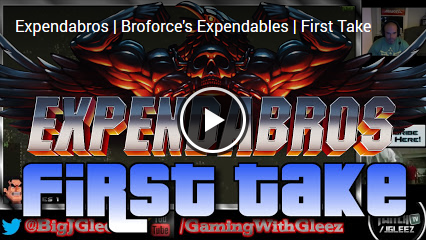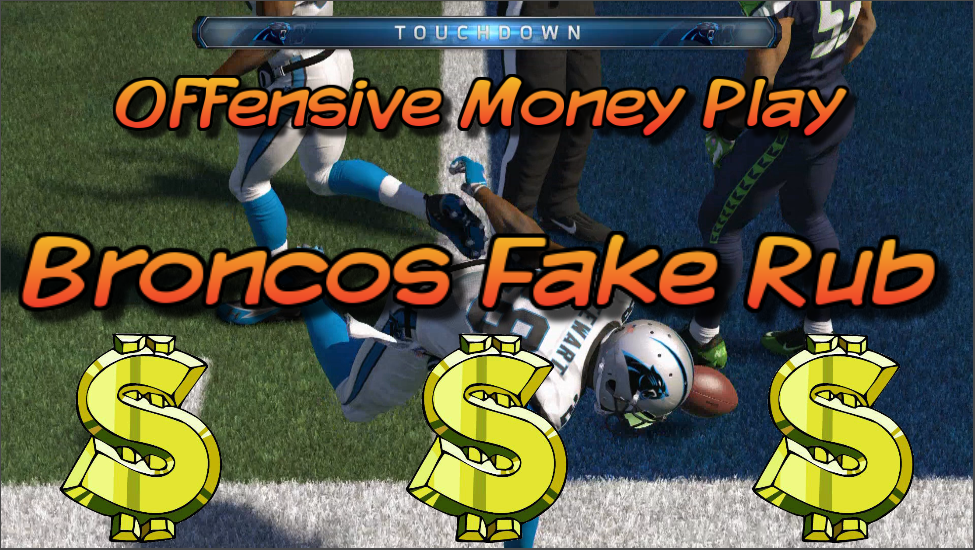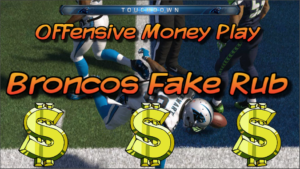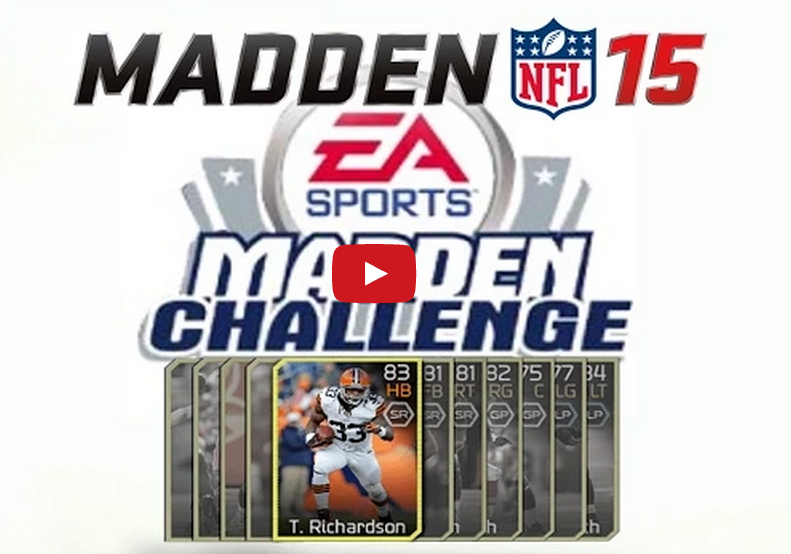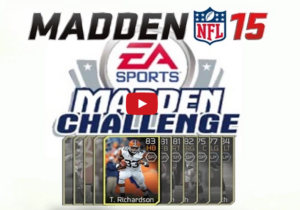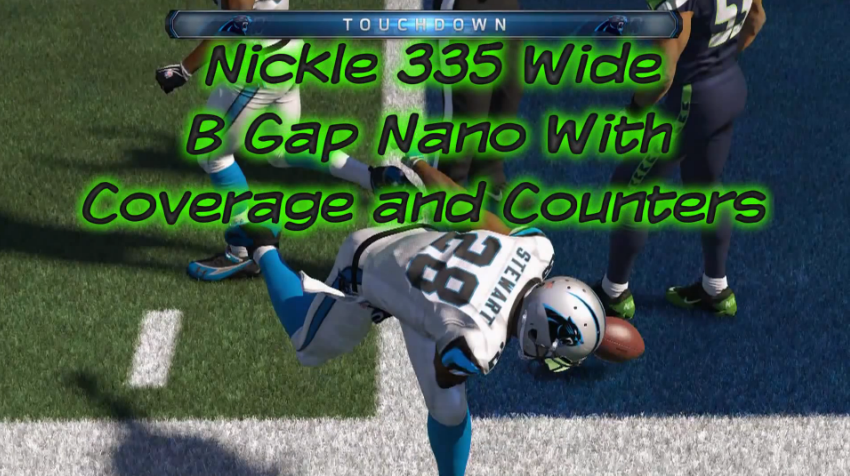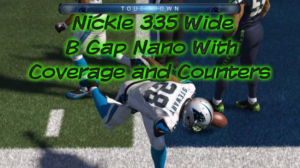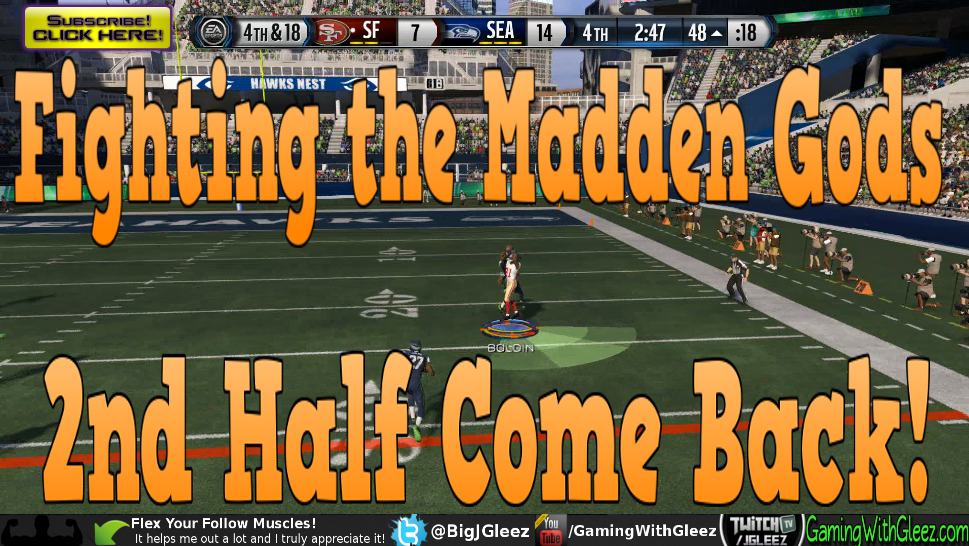Your webcam display is extremely important. Getting rid of clutter and junk in the background will make your stream and videos look professional and inevitably get you more followers and subscribers. This video goes over how to crop your webcam in OBS to deliver a cleaner display.
Your webcam display is extremely important. Getting rid of clutter and junk in the background will make your stream and videos look professional and inevitably get you more followers and subscribers. This video goes over how to crop your webcam in OBS to deliver a cleaner display.
This is NOT a green screen effect. Hopefully in the future I will get my hands on a green screen or come up with a system to create a similar effect.
That is in the works.
Don’t forget to grab your FREE gaming backgrounds at FreeVideoGameBackgrounds.com. The newest background displays a Call of Duty Advanced Warfare design with a bold yellow background and metallic frame for your webcam. It is truly boss!
If you have a specific request do not hesitate to contact me for custom backgrounds. Email me at bigjgleez@gamingwithgleez.com and we can go over specifics and pricing!
If you have any more questions about how to crop your webcam in OBS, please let me know by commenting below.
Check out my other Hyper Teching and tutorial videos on my YouTube page by clicking HERE.
Thanks and remember to game strong!!!